How to Check Problem Inside Animatronics

We have been building animatronic dinosaur models for over fifteen years. At least over a thousand control boxes (for operating the movements and sound effects of the dinosaur models) have been sold all over the world. These control boxes, after years of use, are also prone to some problems or malfunctions, which require professional maintenance or replacement of internal components.
But after all, it’s impossible for us to immediately dispatch professional electricians to every place where control boxes have problems for repair and replacement work. Therefore, we have elaborated some techniques and methods for inspecting and maintaining control boxes here, so that customers can identify the problems by themselves, and under our guidance, be able to repair these faults.
QUICK FACTS:
#1. Confirm which part of the dinosaur model has gone wrong
#2. If there is any malfunction, please open the control box cover to inspect
#3. If there is a problem with the sound effect, please directly check the audio equipment
#4. The control box is operating normally, but some of the dinosaur’s actions are still not functioning properly. What should do?
1. Confirm which part of the dinosaur model has gone wrong
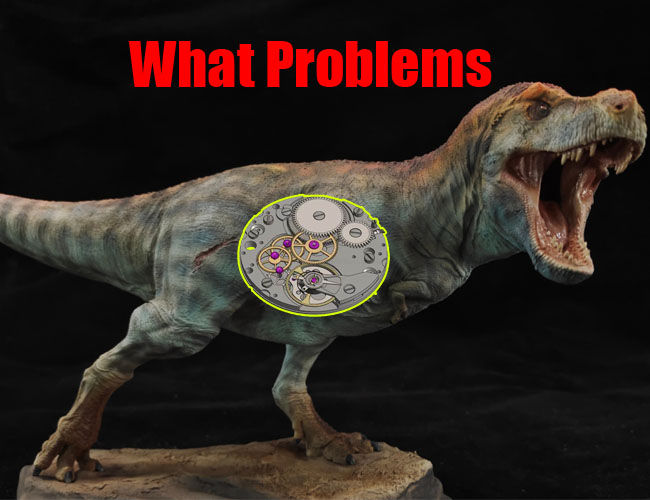
Only identifying which part has malfunctioned by first, could proceed to conduct targeted inspections and repairs.
Step One: Turn on the power supply for the control box (which has already been connected to the dinosaur) and enter the mode for the dinosaur to start.
Step Two: Launch the dinosaur, observe its movements; See which dinosaur’s actions haven’t been triggered by the instructions, or check if the dinosaur is making any roars.
2. If there is any malfunction, please open the control box cover to inspect
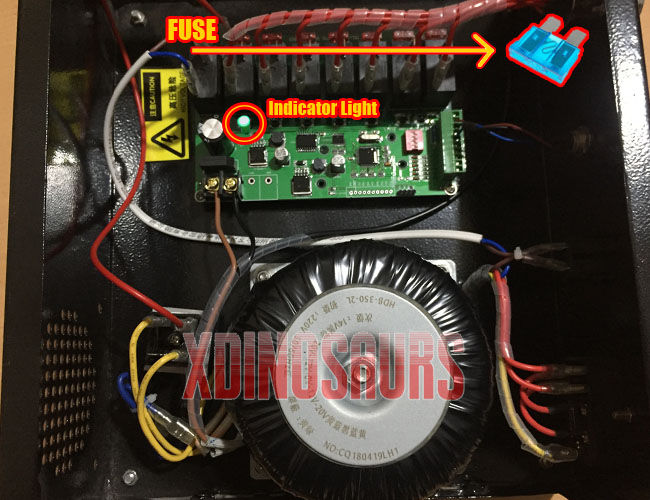
First, you need to check if the indicator light inside is on when it’s operating. If the indicator light is not on, please remove the Insurance Fuse at the non-illuminated position and check if there is any “burned-out” condition.
If the Insurance Fuse gets damaged, please replace it with a new one (we provide a free spare part). Then start the control box and see if the operation has resumed.
3. If there is a problem with the sound effect, please directly check the audio equipment

Step 1: Check if the wires of the audio system are connected properly.
Step 2: Take out the sound card of the speaker and plug it into another speaker to see if there is any sound.
If the audio cables and the sound card are in good condition, please connect the audio to other electrical devices and run it to see if there is any sound. If not, please replace it with an audio system of the same specification.
NOTIFICATION: The audio equipment can be purchased at various audio stores or online stores! Please make your purchase according to the parameters on the equipment.
4. The control box is operating normally, but some of the dinosaur’s actions are still not functioning properly. What should do?

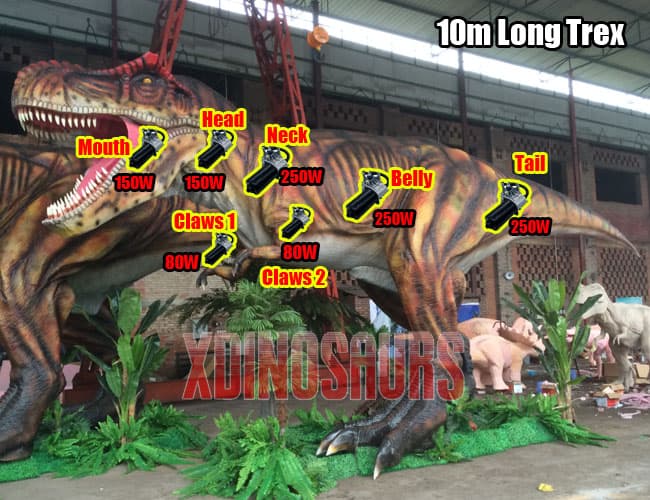
(1). Carefully listen to whether there are any abnormal sounds inside the dinosaur. If so, it is possible that the motor part inside has been damaged due to mechanical obstruction.
(2). Cut the part of the motor that makes abnormal sounds or has malfunctioning movements, and check if the internal motor cables are disconnected. If the connection is lost, please reconnect it.
(3). If there is no abnormal noise and no interruption, it might be that the motor is malfunctioning and a new motor needs to be replaced.
NOTIFICATION: If you need to replace the motor or rewire, please have an experienced electrician carry out the work. We can provide some diagrams or video instructions for it to ensure that the operation is carried out correctly.
Conclusion
If the customer encounters any of the above four situations, please carefully read our methods for identifying the problems and implement the necessary repairs. If you are unable to handle it effectively on your own, please clearly explain the problem so that we can provide targeted and effective guidance. If the problems with the control box and its accessories cannot be resolved, you can return them to us. We will promptly repair them and send them out. For products within the shelf life and without any damage caused by human factors, we will cover the costs ourselves.

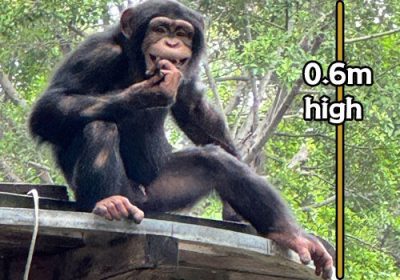


Leave a Reply